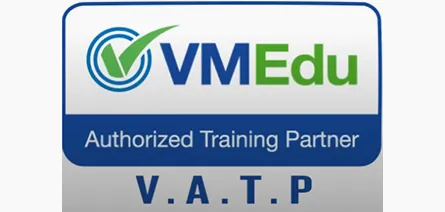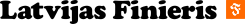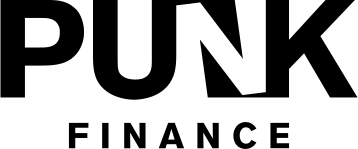Tuvākie kursi
08
May
Vmware, Veeam
Veeam Backup & Replication v12: Konfigurēšana, pārvaldība un atjaunošana
09
May
Personīgā attīstība
Komunikācija
10
May
NILLTPFN, sankcijas, risku vadība
NILLTPFN padziļinātā līmeņa apmācību modulis: Virtuālās valūtas. Bitcoin.
10
May
Microsoft
Microsoft Azure pamati

Vmware, Veeam
Veeam Backup & Replication v12: Konfigurēšana, pārvaldība un atjaunošana
Veeam® Availability Suite™ v12: konfigurācijas un pārvaldības apmācības kurss ir trīs dienu, tehniski dziļš kurss, kura mērķis ir mācīt IT profesionāļiem prasmes konfigurēt, pārvaldīt un atbalstīt Veeam Availability Suite v12 risinājumu.

Personīgā attīstība
Komunikācija
Mācību ietvaros tiek sniegta iespēja pilnveidot komunikācijas un aktīvās klausīšanās prasmes, tādējādi uzlabojot gan savstarpējo sadarbību, gan arī attiecības profesionālajā jomā. Mācības ir piemērotas ikvienam, kurš vēlas attīstīt un pilnveidot savas prasmes, lai gūtu vēl lielāku pārliecību par sevi un savām spējām.

NILLTPFN, sankcijas, risku vadība
NILLTPFN padziļinātā līmeņa apmācību modulis: Virtuālās valūtas. Bitcoin.
Sniedzam iespēju uzzināt vairāk par kriptovalūtām, blokķēdes tehnoloģiju un dažādiem kriptovalūtu “maciņiem”. Mācību ietvaros tiek iztirzāti dažādi riski, kas ir saistīti ar kriptovalūtām, tai skaitā nelegāli iegūtu līdzekļu legalizācija.

Microsoft
Microsoft Azure pamati
Mācību ietvaros IT speciālistiem būs iespēja apgūt Azure abonementu pārvaldīšanu, identitāšu aizsargāšanu, infrastruktūras administrēšanu, virtuālo tīklu konfigurēšanu, Azure un lokālās infrastruktūras savienošanu, datu krātuves risinājumu ieviešanu, virtuālo mašīnu izveidošanu un mērogošanu, tīmekļa programmas ieviešanu, datu koplietošanu un risinājumu pārraudzīšanu.
Piesakies jaunumiem
Ja vēlies saņemt aktuālāko informāciju, ievadi savu e-pastu.
Klientu atsauksmes
Mūsu partneri