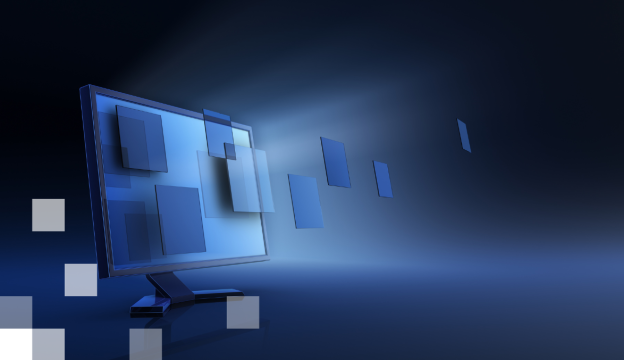Microsoft Azure Virtual Desktop konfigurēšana un pārvaldība
Šajā kursā Azure administratori apgūs, kā plānot, nodrošināt un pārvaldīt Azure virtuālās darbvirsmas un attālās programmas, kuras pieejamas jebkurai ierīcei. Nodarbības ietver tīkla konfigurēšanu, ieviešanu un pārvaldību Azure virtuālajai darbvirsmai, resursdatoru pūlu un sesiju resursdatoru konfigurēšanu, sesiju resursdatoru attēlu izveidi, FSLogix ieviešanu un pārvaldību, Azure virtuālās darbvirsmas veiktspējas un darbspējas uzraudzību un Azure virtuālās darbvirsmas pārvaldības uzdevumu automatizāciju. Kursa apmeklētāji mācīsies, izmantojot demonstrācijas un praktiskos darbus, izvietojot virtuālās darbvirsmas un programmas Azure un optimizējot tās, lai tās darbotos vairāku sesiju virtuālajās vidēs.
Kursa mērķis
The AZ-140T00 course is designed to provide learners with the knowledge and skills needed to implement and manage Microsoft Azure Virtual Desktop (formerly known as Windows Virtual Desktop) environments. The course covers topics such as deploying and configuring virtual machines, managing user profiles, configuring networking and security, and optimizing performance. By the end of the course, learners will be able to implement and manage Azure Virtual Desktop environments in a way that is scalable, secure, and optimized for their organization’s needs. This course is ideal for IT professionals and administrators who are responsible for managing desktop and application virtualization environments in Azure.
Kursa mērķauditorija
Students for AZ-140: Configuring and Operating Microsoft Azure Virtual Desktop are interested in delivering applications on Azure Virtual Desktop and optimizing them to run in multi-session virtual environments. As an Azure Virtual Desktop administrator, you will closely with the Azure Administrators and Architects, along with Microsoft 365 Administrators. Azure Virtual Desktop administrator responsibilities include planning, deploying, packaging, updating, and maintaining the Azure Virtual Desktop infrastructure. They also create session host images, implement and manage FSLogix, monitor Azure Virtual Desktop performance, and automate Azure Virtual Desktop management tasks.
Pēc mācībām tu spēsi
After completing this course, learners should be able to:
- Select an appropriate licensing model for Azure Virtual Desktop
- Implement networking for Azure Virtual Desktop
- Manage Azure Virtual Desktop session hosts by using Azure Bastion
- Configure storage for FSLogix components
- Create and manage session host images
- Implement Azure roles and role-based access control (RBAC) for Azure Virtual Desktop
- Configure user Azure Virtual Desktop experience settings
- Install and configure apps on a session host
- Implement business continuity and disaster recovery
- Monitor and manage Azure Virtual Desktop performance
Kursa apmeklēšanas priekšnoteikumi
Candidates of this course must have solid Azure administration skills. This course assumes prior experience, including virtualization, networking, identity, storage, backup and restore, and disaster recovery. Students should have knowledge of on-premises virtual desktop infrastructure technologies as they relate to migrating to Azure Virtual Desktop. Students are expected to have used the tools common to the Azure environment, such as the Azure PowerShell and Cloud Shell.
Mācību materiāli
Elektroniski mācību materiāli Microsoft Learn mācību vidē
Piekļuve kursa praktisko darbu videi 180 dienas pēc kursa uzsākšanas
Sertifikācijas eksāmens
This course helps you prepare for the following Microsoft Certification exam:
Kursa programma
1. Plan an Azure Virtual Desktop Implementation
- Azure Virtual Desktop Architecture
- Design the Azure Virtual Desktop architecture
- Design for user identities and profiles
2. Implement an Azure Virtual Desktop Infrastructure
- Implement and manage networking for Azure Virtual Desktop
- Implement and manage storage for Azure Virtual Desktop
- Create and configure host pools and session hosts
- Create and manage session host image
3. Manage Access and Security
- Manage access
- Manage security
4. Manage User Environments and Apps
- Implement and manage FSLogix
- Configure user experience settings
- Install and configure apps on a session host
5. Monitor and maintain an Azure Virtual Desktop infrastructure
- Plan and implement business continuity and disaster recovery
- Automate Azure Virtual Desktop management tasks
- Monitor and manage performance and health
Ja vēlies iegūt vairāk informācijas par šo kursu, sazinies ar mums pa tālruni 67505091 vai raksti mums e-pastu uz mrn@bda.lv.