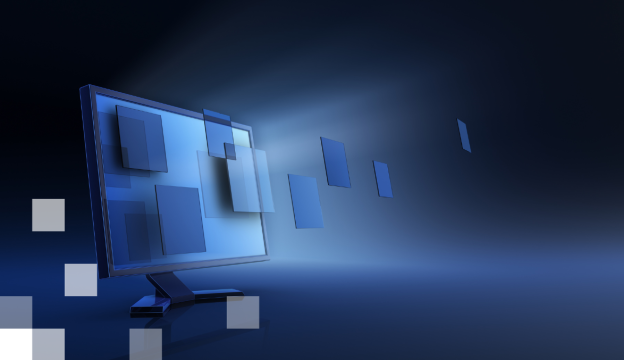Microsoft 365 administrēšana
Microsoft 365 administrēšana ir visaptverošs kurss par Microsoft 365 nomnieka pārvaldību, identitāšu sinhronizāciju, drošības un atbilstības administrēšanu.
Šajā kursā uzlabosi savas Microsoft 365 administrēšanas prasmes par jautājumiem, kas saistīti ar nomnieku pārvaldību, identitāšu sinhronizāciju un uzticamiem drošības risinājumiem. Kursā uzzināsi, kā konfigurēt un pārvaldīt savas organizācijas profilu, veikt Microsoft 365 programmu instalēšanu, ieviest uzlabotu paroļu pārvaldību. Tāpat apgūsi, kā aizsargāt savas organizācijas datus, izmantojot Microsoft 365 piedāvātos drošības risinājumus un kā nodrošināt atbilstību datu pārvaldības un arhivēšanas stratēģijām.
Uzņēmumiem pieejams ES līdzfinansējums 50% līdz 100% apmērā.
Kopējās mācību izmaksas var mainīties atkarībā no konkrētās asociācijas noteikumiem.
Plāni
Sazināties
Piesakies vai uzdod jautājumu!
Ja vēlies pieteikties kursam vai uzdot jautājumu par to, droši izmanto šo formu! |
||||||||||||||||||
|
||||||||||||||||||
Sazināties
Piesakies vai uzdod jautājumu!
Ja vēlies pieteikties kursam vai uzdot jautājumu par to, droši izmanto šo formu! |
||||||||||||||||||
|
||||||||||||||||||
Kursa mērķis
- Provide a comprehensive understanding of Microsoft 365 administration, including tenant management, identity synchronization, security, and compliance.
- Equip learners with practical skills for effective configuration and management of Microsoft 365 tenant and identity synchronization features.
- Enable participants to protect their organization against various threat vectors using Microsoft 365’s advanced security solutions and strategies.
- Empower learners to implement data governance and archiving strategies in Microsoft 365 to ensure compliance with organizational and regulatory requirements.
- Ensure that learners can apply their skills directly to their roles, enhancing productivity and security within their organizations.
Kursa mērķauditorija
- IT professionals seeking to elevate their Microsoft 365 administration skills.
- System administrators who manage or plan to manage Microsoft 365 in their organization.
- Security and compliance officers looking to enhance their knowledge of Microsoft 365’s security and compliance features.
- Technical consultants focusing on Microsoft technologies aiming to deliver comprehensive Microsoft 365 solutions to their clients.
- Existing Microsoft 365 users wanting to fully utilize and optimize the suite’s functionalities for improved productivity and security.
This course is designed for persons aspiring to the Microsoft 365 Administrator role and have completed at least one of the Microsoft 365 role-based administrator certification paths.
Pēc mācībām tu spēsi
- Configure and manage your Microsoft 365 tenant, including the user experience, users, licenses, mail contacts, groups, and custom domains, along with configuring client connectivity to Microsoft 365.
- Understand and manage your Microsoft 365 tenant’s administrative roles, health, services, deployment of Microsoft 365 Apps for enterprise, and the analysis of your Microsoft 365 workplace data using Microsoft Viva Insights.
- Implement identity synchronization by exploring the concept, preparing for identity synchronization, implementing directory synchronization tools, managing synchronized identities, and managing secure user access in Microsoft 365.
- Explore the security metrics in Microsoft Defender XDR, including threat vectors and data breaches, the Zero Trust security model, security solutions, Microsoft Secure Score, Privileged Identity Management, and Azure Identity Protection.
- Manage your security services in Microsoft Defender XDR by examining Exchange Online Protection, Microsoft Defender for Office 365, and managing Safe Attachments and Safe Links.
- Implement threat protection using Microsoft 365 Defender, including exploring threat intelligence, app protection using Microsoft Defender for Cloud Apps, endpoint protection using Microsoft Defender for Endpoint, and implementing threat protection using Microsoft Defender for Office 365.
Explore data governance in Microsoft 365, including data governance solutions in Microsoft Purview, archiving and records management, retention, and Microsoft Purview Message Encryption. - Implement compliance in Microsoft 365, including exploring compliance, implementing Microsoft Purview Insider Risk Management, Microsoft Purview Implementation Barriers, Microsoft Purview Data Loss Prevention, and implementing Microsoft Purview Data Loss Prevention.
- Manage compliance in Microsoft 365 by implementing data classification of sensitive information, and exploring and implementing sensitivity labels.
Kursa apmeklēšanas priekšnoteikumi
Before attending this course, students must have:
- Completed a role-based administrator course such as Messaging, Teamwork, Security and Compliance, or Collaboration.
- A proficient understanding of DNS and basic functional experience with Microsoft 365 services.
- A proficient understanding of general IT practices.
- A working knowledge of PowerShell.
Mācību materiāli
Studenti izmantos Microsoft Learn vidē sagatavotus materiālus un iegūs 180 dienu piekļuvi kursa praktisko darbu videi.
Sertifikācijas eksāmens
Kurss palīdz sagatavoties Microsoft eksāmena MS-102:Microsoft 365 Administrator kārtošanai.
Apmeklējot kursu, iegūsi vienu eksāmena kārtošanas mēģinājumu bez maksas. To varēsi izmantot pusgada laikā pēc kursa pabeigšanas.
Kursa programma
1. Configure your Microsoft 365 tenant
- Configure your Microsoft 365 experience
- Manage users, licenses, guests, and contacts in Microsoft 365
- Manage groups in Microsoft 365
- Add a custom domain in Microsoft 365
- Configure client connectivity to Microsoft 365
2. Manage your Microsoft 365 tenant
- Configure administrative roles in Microsoft 365
- Manage tenant health and services in Microsoft 365
- Deploy Microsoft 365 Apps for enterprise
- Analyze your Microsoft 365 workplace data using Microsoft Viva Insights
3. Implement identity synchronization
- Explore identity synchronization
- Prepare for identity synchronization to Microsoft 365
- Implement directory synchronization tools
- Manage synchronized identities
- Manage secure user access in Microsoft 365
4. Manage identity and access in Microsoft 365
- Examine threat vectors and data breaches
- Explore the Zero Trust security model
- Manage secure user access in Microsoft 365
- Explore security solutions in Microsoft Defender XDR
- Examine Microsoft Secure Score
- Examine Privileged Identity Management in Microsoft Entra ID
- Examine Microsoft Entra ID Protection
5. Manage your security services in Microsoft Defender XDR
- Examine email protection in Microsoft 365
- Enhance your email protection using Microsoft Defender for Office 365
- Manage Safe Attachments
- Manage Safe Links
6. Implement threat protection by using Microsoft Defender XDR
- Explore threat intelligence in Microsoft Defender XDR
- Implement app protection by using Microsoft Defender for Cloud Apps
- Implement endpoint protection by using Microsoft Defender for Endpoint
- Implement threat protection by using Microsoft Defender for Office 365
7. Explore data governance in Microsoft 365
- Examine data governance solutions in Microsoft Purview
- Explore archiving and records management in Microsoft 365
- Explore retention in Microsoft 365
- Explore Microsoft Purview Message Encryption
8. Implement compliance in Microsoft 365
- Explore compliance in Microsoft 365
- Implement Microsoft Purview Insider Risk Management
- Implement Microsoft Purview Information Barriers
- Explore Microsoft Purview Data Loss Prevention
- Implement Microsoft Purview Data Loss Prevention
9. Manage compliance in Microsoft 365
- Implement data classification of sensitive information
- Explore sensitivity labels
- Implement sensitivity labels
Ja vēlies iegūt vairāk informācijas par šo kursu, sazinies ar mums pa tālruni 67505091 vai raksti mums e-pastu uz mrn@bda.lv.