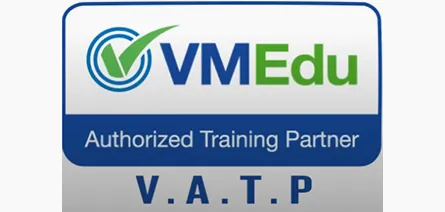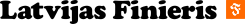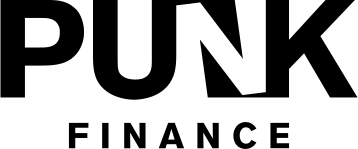Upcoming Courses
07
Jul
System Testing
ISTQB® Certified Tester Foundation Level
09
Jul
Business and requirements analysis, Usability
Business Analysis, CBAP® and CCBA® examination preparation course
09
Jul
Prince2
PRINCE2® Foundation (7th edition)
14
Jul
IT and Data Security
Certified Ethical Hacker v.13 AI (CEH)

System Testing
ISTQB® Certified Tester Foundation Level
This 3-day training, provides an opportunity to gain basic knowledge in the field of software testing – process management, planning and test reporting. At the end of the training, after successfully passing the final examination, the international ISTQB® certificate – Certified Tester Foundation Level is obtained.

Business and requirements analysis, Usability
Business Analysis, CBAP® and CCBA® examination preparation course
The CBAP® (Certified Business Analysis Professional) course is designed for business analysts – improving knowledge and strengthening existing competencies necessary to effectively complete their role in the organization. The training covers topics on business analytics planning and monitoring, requirements clarification and collaboration, requirements life cycle management, strategy analysis, requirements analysis and design definition, and solution evaluation.

Prince2
PRINCE2® Foundation (7th edition)
Within the course, we offer the opportunity to master the latest version of PRINCE2® – the 7th edition, enhanced with more contemporary tools, technologies, and processes for all types of projects. PRINCE2® 7th edition Foundation-level training lasts for 3 days and is suitable for anyone looking to start or further their career in project management using a modern and internationally recognized method.

IT and Data Security
Certified Ethical Hacker v.13 AI (CEH)
The goal of this course is to help you master an ethical hacking methodology that can be used in a penetration testing or ethical hacking situation. Course includes over 200 labs which mimic real time scenarios in the course to help you “live” through an attack as if it were real and provide you with access to over 2200 commonly used hacking tools to immerse you into the hacker world.
Sign up for newsletter
Leave your e-mail and we'll contact you with the most current information about company and our products.
Clients reviews
Our partners