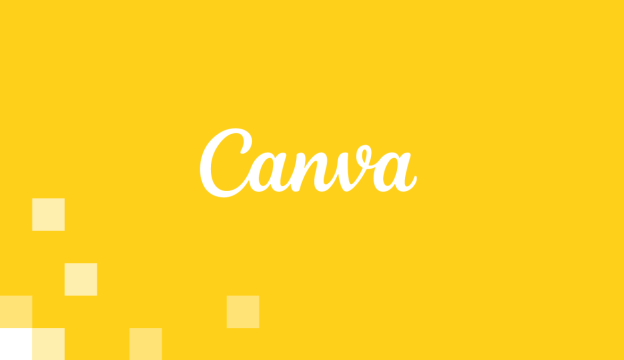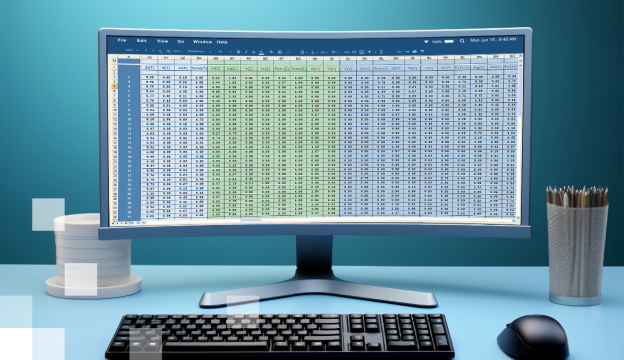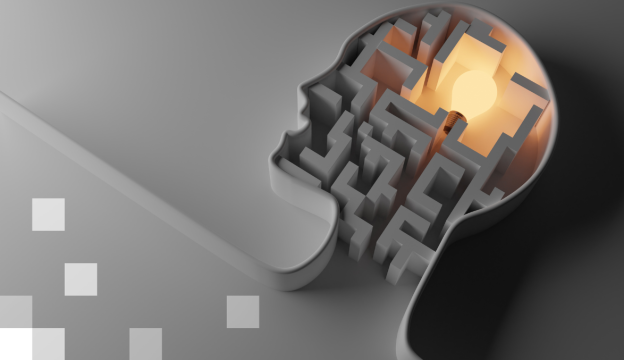Microsoft Excel Fundamentals
This course is designed for participants who want to learn basic skills for working with Microsoft Excel. During the course, theoretical knowledge is acquired and practical work is carried out to get acquainted with the basic functionality of Microsoft Excel. The course helps to set up and customize the worksheet to your needs, design the entered data and cells, and perform calculations using formulas and functions.
The course, its program, and materials have been developed by BDA.
EU co-financing of 50-100% is available to companies.
The total cost of tuition may vary depending on the rules of the specific association.
Plans
Contact us
Apply or ask a question!
If you want to apply for the course or ask a question about it, feel free to use this form. |
||||||||||||
|
||||||||||||
Course target
Teach how to work independently with Microsoft Excel – to set up and customize a worksheet to their needs, to design the entered data and cells, perform calculations using formulas and functions.
Audience
Participants with basic computer skills.
At Course Completion you will be able to
- open Microsoft Excel and navigate its environment;
- work with a workbook, its worksheets, and data;
- save the workbook and open the workbook you created earlier;
- work with data areas of a worksheet;
- design worksheet data and cells;
- perform actions on columns and rows on a worksheet;
- perform actions on worksheets;
- perform calculations using functions and formulas;
- display data using charts and sparklines;
- change worksheet settings;
- prepare the worksheet for printing and print it.
Prerequisites
Basics of using computers. If necessary, to determine the level of knowledge of participants, BDA conducts pre-course testing.
Training materials
Developed by BDA and examples of practical work.
Certification Exam
Not intended.
Course outline
Microsoft Excel environment:
- Excel user interface;
- Using the backstage view;
- Using ribbon and tabs;
- Using the formula bar;
- Worksheet elements;
- Move in a worksheet;
- Using the status bar;
- Using the quick access toolbar;
- Program suggestions and help (tell me what you want to do).
Work with a workbook:
- Open and create workbook;
- Save workbook;
- Work with view windows of one and more workbooks;
- Move between workbooks (switch windows);
- End of work in Excel.
Actions on workbook worksheets:
- Add a new worksheet;
- Move from one worksheet to another;
- Change the worksheet name;
- Move, copy, and delete a worksheet;
- Hide and unhide sheet a worksheet;
- Highlight multiple worksheets;
- Color the tab color of worksheet tabs;
- Using the right-click mouse menu.
Work with worksheet data and data areas:
- Entering information into cells;
- Editing and deleting information;
- Auto cell fill;
- Select Cell Area;
- Enter data in a highlighted data area;
- Using the Quick Analysis tool;
- Copying, cutting and pasting of the cell area and objects;
- Move data area;
- Work with sort lists;
- Creating data series.
Design worksheet data:
- Cell data design – style, size, color, size;
- Copy and assign cell formatting to another cell;
- Align cell data;
- Merge cells;
- Resizing columns, rows, and cells on a worksheet;
- Change the visual design of the cell;
- Format as a table in a cell area;
- Design data by using number format.
Working with cells, rows and columns:
- Insert and delete cells, rows, columns;
- Move rows, columns;
- Freeze and unfreeze rows and columns;
- Hide rows and columns and unhide.
Making calculations:
- Performing calculations using formulas;
- Copy formulas to other cells;
- Using cell addressing to create functions;
- Inserting and creating functions, specifying function arguments;
- Using the Function Round function to round numbers;
- Using the Count function to determine the number of cells;
- Create a logical function IF and specify arguments.
8. Graphical data display:
- Charting and formatting;
- Sparklines.
9. Change worksheet settings and print a worksheet:
- Change the margins, orientation, size, and scaling of a worksheet;
- Set print area;
- Insert page break;
- Header and footer (header and footer);
- Print a worksheet.
Additional options:
- Using a quick analysis tool;
- Find and replace;
- Use the Excel Help window (help);
- Change the basic program options and default save location;
- Compatibility mode.
If you want to get more information about this course, contact us by phone +371 67505091 or send an e-mail at mrn@bda.lv.