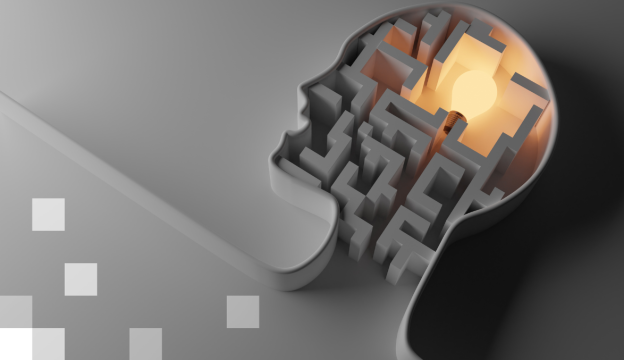Microsoft Power BI Fundamentals
The Microsoft Power BI Fundamentals course is intended for anyone who wants to get to know one of the most popular, powerful data analysis and visualization tools – Microsoft Power BI. As part of the training, you will have the opportunity to learn all the necessary basic knowledge about this software and its use in your daily work.
EU co-financing of 50-70% is available to companies.
The total cost of tuition may vary depending on the rules of the specific association.
Plans
Contact us
Apply or ask a question!
If you want to apply for the course or ask a question about it, feel free to use this form. |
||||||||||||||||
|
||||||||||||||||
Contact us
Apply or ask a question!
If you want to apply for the course or ask a question about it, feel free to use this form. |
||||||||||||||||
|
||||||||||||||||
Course target
Improve knowledge of the basic functionality of Microsoft Power BI, gaining insight into the use of various data sources, their loading and processing in the software. As part of the training, you will have the opportunity to work practically, creating reports and preparing reports.
Audience
- Business process owners who want to manage their business by making data-driven decisions;
- Anyone who wants to use a simple, modern and interactive tool for collecting, visualizing and analyzing data.
At Course Completion you will be able to
- Add Microsoft Power BI data from various data sources;
- Communicate and systematize them by making your own calculations;
- Prepare reports, reports and share them with other users.
Prerequisites
Basic skills in Microsoft Excel preferred.
Training materials
Training materials prepared by BDA.
Certification Exam
Not intended.
Course outline
1. Getting started with Microsoft Data Analytics;
2. Data preparation in Power Query;
3. Data cleaning, preparation, arrangement and loading;
4. Creation of data models;
5. Creating calculations using the DAX language;
6. Preparation of reports and visualizations;
7. Creating an information panel;
8. Management of data sets.
If you want to get more information about this course, please contact us by phone +371 67505091 or send an e-mail at mrn@bda.lv.