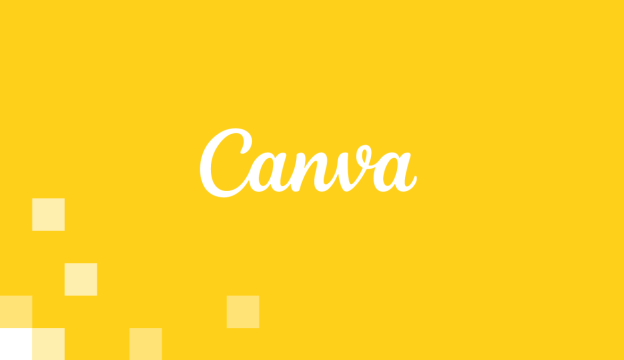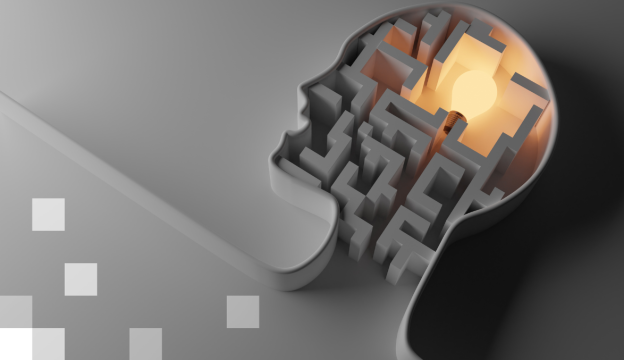Automating Excel with VBA Programming (Macros)
It is known that Microsoft Excel offers various options for more efficient data processing. However, it must be admitted that performing many operations takes a significant amount of time, especially if it is done regularly and manually. The good news is that MS Excel already has both a built-in programming language (VBA) and a tool for its use, which allows you to perform a variety of tasks, including automation.
The course, its program, and materials have been developed by BDA.
Plans
Contact us
Apply or ask a question!
If you want to apply for the course or ask a question about it, feel free to use this form. |
||||||||||||
|
||||||||||||
Course target
Promote the development of knowledge and skills about the Visual Basic (VB) editor and programming capabilities in MS Excel workbooks using the Visual Basic for Applications (VBA) programming language.
Audience
Anyone who wants to apply the VBA programming language in the MS Excel application.
At Course Completion you will be able to
- Gain essential programming skills.
- Use VBA code.
- Plan and execute various tasks.
- Automate daily tasks and increase work efficiency.
Prerequisites
Proficient or expert-level knowledge of MS Excel.
Training materials
Training materials prepared by BDA.
Certification Exam
Not intended.
Course outline
- Opening and using the Visual Basic (VB) editor in MS Excel.
- Key terms and syntax in the Excel Visual Basic for Applications (VBA) programming language.
- Main objects and their properties – workbooks, sheets, ranges, cells.
- Variables and their use in Excel VBA.
- Excel VBA cycles.
- Use of conditions – if, and, or, select case.
- Using Excel VBA functions.
- Excel VBA event management.
- Using controls in Excel automation.
- Debugging created VBA codes.
- Basic principles of using forms in Excel VBA.
If you want to get more information about this course, please contact us by phone +371 67505091 or send an e-mail at mrn@bda.lv.