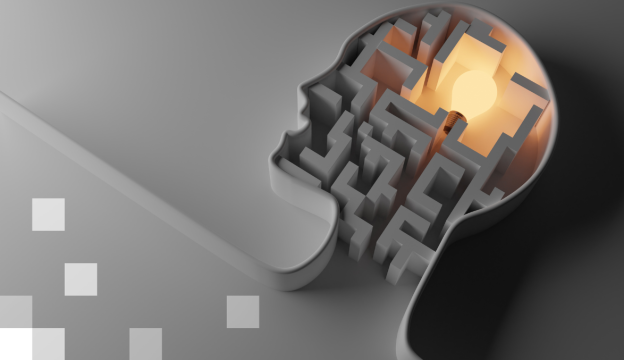Presentation mastery with Canva.com
This 4-hour course is for anyone who wants to improve their presentation and graphic design skills using the popular online tool Canva. The functionality of the tool and the possibilities it offers for creating tasteful designs are explored in the course.
Course target
- Learn the functionality of the Canva tool for creating tasteful visual materials and presentations;
- Improve the structure of narratives and visual communication to reach a more effective target audience;
- Develop the skills necessary to create persuasive and engaging presentations.
Audience
The training programme is designed for people who want to improve their presentation skills and become more confident professionals in the workplace. The programme is suitable for a wide range of participants, including entrepreneurs, marketers, teachers, students and other professionals who regularly use presentations to communicate their ideas, projects or products.
At Course Completion you will be able
- Create professional presentations with Canva.com;
- Apply visual design principles;
- Use Canva.com tools and features;
- Optimise the content and structure of your presentation;
- Publish and share presentations;
- Analyse and improve presentations;
Prerequisites
There are no specific prerequisites for the course.
Training materials
The course uses online resources given that the Canva.com platform is under constant development and is regularly updated with new features. This approach ensures that our learning content is always up-to-date and relevant to the latest trends, preparing you to work with the latest digital opportunities.
Course outline
- Introduction to Canva.com;
- Design Principles and Best Practices;
- Creating presentations with Canva.com;
- Using Interactive and Dynamic Elements;
- Publishing and Sharing presentations;
- Advanced Features and Tools;
- Practical Works and Projects;
- Final Draft and Overview.