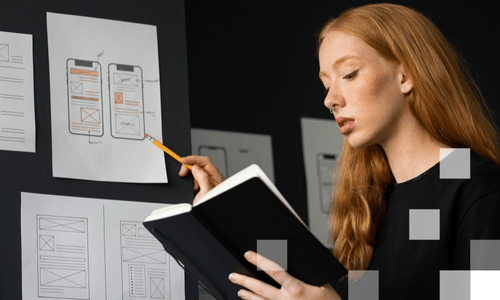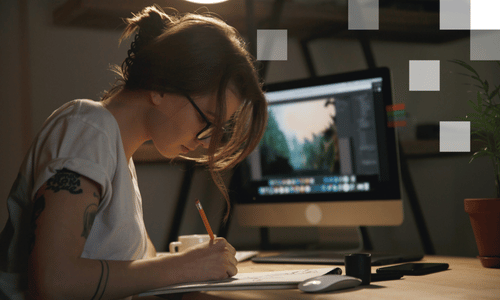Deploying and administering Qlik Sense in a SaaS environment
Specialized training that provides an opportunity to improve knowledge and skills for effective management of the Qlik Sense platform in a cloud environment. The training covers specific aspects of SaaS architecture, user and data management, security, performance optimization and troubleshooting.
Gain an understanding of the capabilities and requirements of the cloud platform to ensure a secure, stable and efficient data analysis environment!
Course Target
To promote knowledge and skills in creating, configuring, security managing, performance monitoring, and troubleshooting Qlik Sense Enterprise SaaS tenants, ensuring a stable, scalable, and compliant data analytics environment in a cloud architecture.
Audience
- Qlik Cloud tenant administrators and service account owners.
- Data engineers and BI professionals migrating from Qlik Sense Windows to SaaS or maintaining hybrid environments.
- IT security and compliance professionals who need to ensure access controls and GDPR compliance.
- Qlik Sense developers and power users who want to manage the full lifecycle of a SaaS platform.
At Course Completion you will be able to:
- Create and initialize a Qlik Cloud tenant, configure IdP (SAML/OIDC), and implement single sign-on (SSO).
- Manage user rights and roles, organize workspaces (personal, shared, managed spaces) and their permissions.
- Define security policies and access to partitions, ensuring sensitive data protection.
- Plan and automate data reloads using task schedules and Data Gateway in hybrid scenarios.
- Monitor license and capacity consumption, analyze logs and usage metrics with the Administration Home and Entitlement Analyzer apps.
- Create backups, export applications, and restore them to another tenant or space using the export/import features. Diagnose and troubleshoot common SaaS platform issues using the Admin Console and Qlik Cloud status resources.
- Ensure data governance compliance (e.g. GDPR) and implement best practices for security and performance in the enterprise cloud environment.
Prerequisites
- At least 6-12 months of hands-on experience in Qlik Sense app development is preferred.
- Basic understanding of cloud services (SaaS/IaaS), identity management and SSO (SAML, OIDC).
- Basic knowledge of data modeling and SQL queries.
- Understanding of network fundamentals (TCP/IP, HTTPS, TLS certificates).
Training materials
Electronic training materials are available on Learning.qlik.com (access to the course environment is 180 days after the start of the training).
Certification exam
Course outline
- Introduction to the Qlik Sense SaaS Platform
Overview of SaaS architecture and functionality, differences from on-premises installation. - Account and User Management in a SaaS Environment
User creation, group management, authentication methods and access rights. - Tenant Management
Configuration and management of tenants deployed in a SaaS environment. - Platform Setup and Initial Configuration
SaaS service activation and configuration of basic parameters. - Data Source Integration and Management
Establish connections to various data sources and schedule data refreshes. - Security Policies un SaaS Environments
Data protection, access control and security policy implementation. - Compliance and Regulations
Adherence to GDPR and the other data protection standards in the cloud. - Licensing and Access Control
SaaS license types, management and optimal organization of user access. - Performance Monitoring and Optimization
Monitoring system performance, resource management, and performance improvement. - Data Backup and Restore
Data backup options and restore processes in a SaaS environment. - Troubleshooting and Support Tools
Common problems, their diagnostics and solutions. - Best Practices and Continuous Improvement
Effective SaaS platform management, security assurance, and support resource utilization.
If you want to get more information about this course, please contact us by phone +371 67505091 or send an e-mail at mrn@bda.lv.