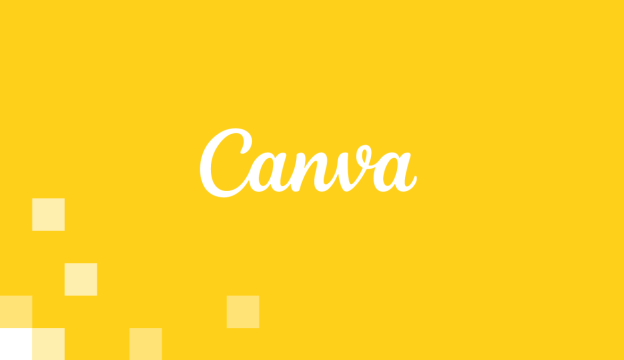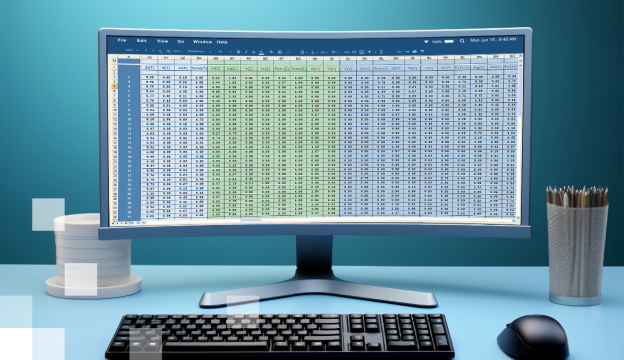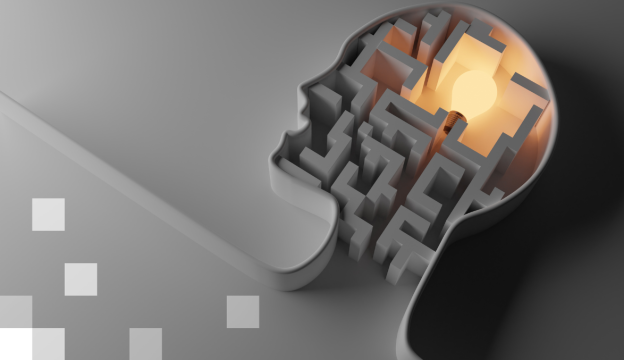Microsoft Word Fundamentals
Gain knowledge and skills about creating documents and designing tables in Microsoft Word that are useful in everyday work.
EU co-financing of 50-100% is available to companies.
The total cost of tuition may vary depending on the rules of the specific association.
Course target
Improving knowledge and skills in creating and designing documents in Microsoft Word using defined styles and graphic elements.
Audience
Anyone who wants to improve their knowledge and skills in working with Microsoft Word.
At Course Completion you will be able to:
- Open the program and navigate its environment.
- Enter text, select it, format it, and delete it.
- Format text paragraphs.
- Create and format a table.
- Insert graphic elements into the document.
- Use defined styles to format the text.
- Specify the text language and perform a spell check.
- Specify document page settings – orientation, margins, etc.
- Prepare the document for printing and print it.
Prerequisites
Basic computer skills.
Training materials
Training materials and practical work examples prepared by BDA.
Certification Exam
Not intended.
Course outline
- Word environment overview.
- Working with text.
- Creating, opening and saving a document.
- Formatting paragraphs.
- Working with tables.
- Working with visual elements.
- Text design.
- Page settings.
- Printing a document.
- Other useful functions.
If you want to get more information about this course, please contact us by phone +371 67505091 or send an e-mail at mrn@bda.lv.