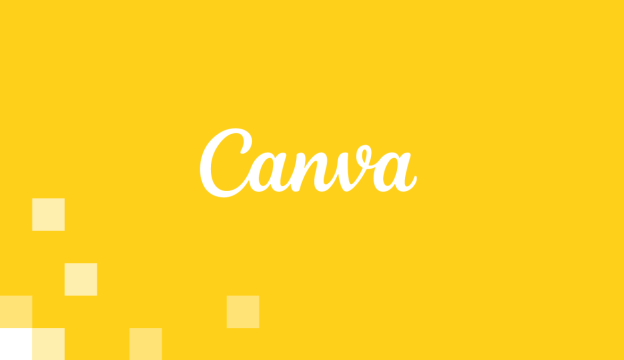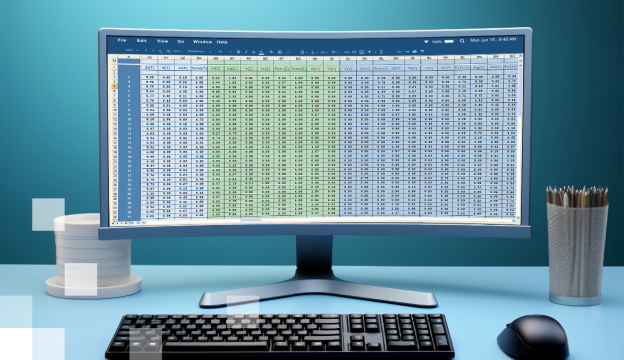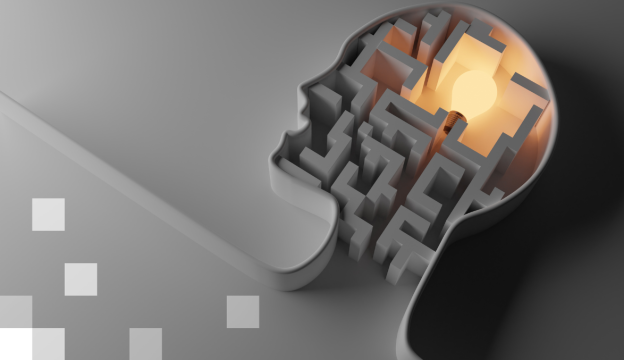Microsoft Visio Advanced
Improve your knowledge and gain useful skills in Microsoft Visio diagramming and vector graphics software. During the training, you will have the opportunity to learn not only how to create custom shapes, but also how to create custom templates, customize styles and templates, display room layouts, display external data in a Visio document, and much more!
Course target
Developing knowledge and skills in using Microsoft Visio to perform various tasks:
- drawing and customizing layouts;
- creating complex shapes;
- customizing templates;
- importing external data to create various types of diagrams.
Audience
Anyone who wants to gain in-depth knowledge of the Microsoft Visio program.
At Course Completion you will be able to:
- Create, draw, and customize various types of layouts.
- Create complex shapes.
- Customize and use templates, styles, and templates.
- Represent room layouts.
- Create perspective diagrams, flow charts, organization charts, and project management charts using external data.
- Integrate Microsoft Visio with other programs.
Prerequisites
Basic computer skills. Practical experience with Microsoft Visio is desirable.
Training materials
Training materials and practical work examples prepared by BDA.
Certification Exam
Not intended.
Course outline
- Creating custom shapes.
- Creating custom templates.
- Customizing styles and templates.
- Displaying floor plans.
- Displaying external data in a Visio document:
– creating pivot diagrams (PivotDiagram);
– organizational charts;
– project management charts;
– flow charts. - Integrating a Visio document with other programs.
If you want to get more information about this course, contact us by phone +371 67505091 or send an e-mail at mrn@bda.lv.