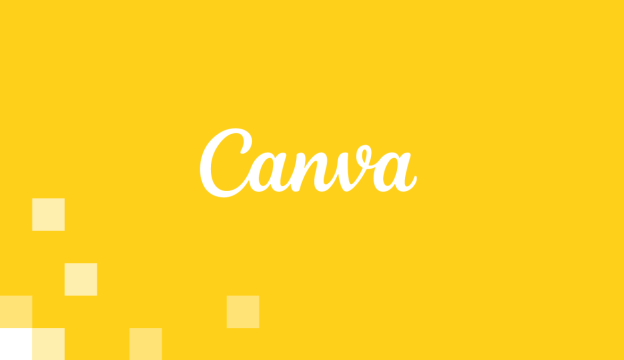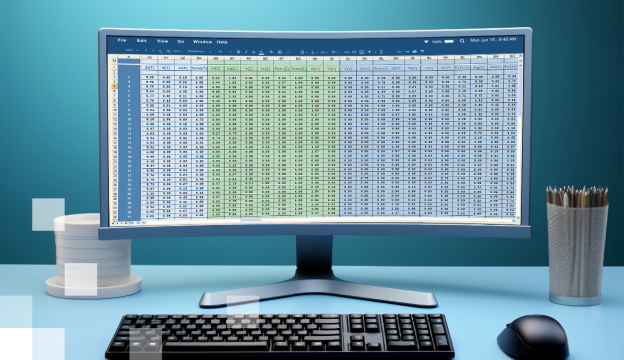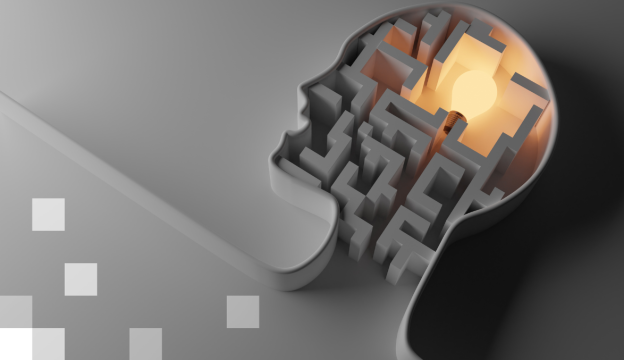Microsoft Teams – a Digital Collaboration Tool for Effective Organization and Management of Remote Teamwork
This 3-hour training is intended for those who want to fully utilize the Microsoft Teams program for daily communication within their organization.
Course target
Knowledge and skills development on how to improve collaboration and communication skills by using Microsoft Teams in your daily work.
Audience
- Anyone who wants to learn the capabilities of the Microsoft Teams program for managing remote teamwork and ensuring effective mutual communication.
- Anyone who is looking for the most suitable tool for organizing meetings, monitoring teamwork, and performing remote work.
At Course Completion you will be able to:
- Use the main features of Microsoft Teams for various remote work options and communication with colleagues.
- Plan your work and that of your team more efficiently and quickly.
- Create Microsoft Teams workgroups.
- Create remote meetings. Manage tool settings.
Prerequisites
Basic computer skills.
Training materials
Training materials and practical work example prepared by BDA.
Certification Exam
Not intended.
Course outline
- Getting to know and customizing the Teams environment.
- Working with messages (Chat).
- Creating and customizing a work group (Teams and Channels).
- Collaborating in work groups.
- Uploading and working with files (Upload and Share Files)
- Participating in meetings (Teams Meetings).
- Scheduling and conducting a meeting.
- Using applications.
If you want to get more information about this course, contact us by phone +371 67505091 or send an e-mail at mrn@bda.lv.