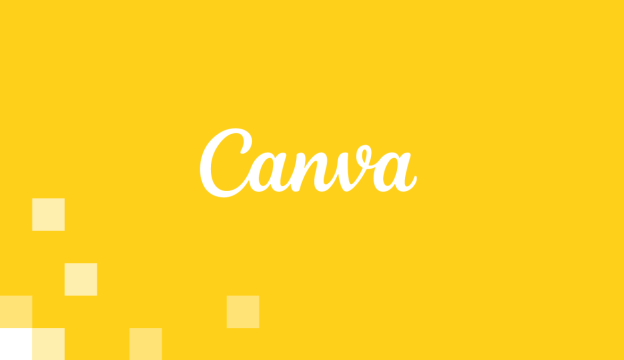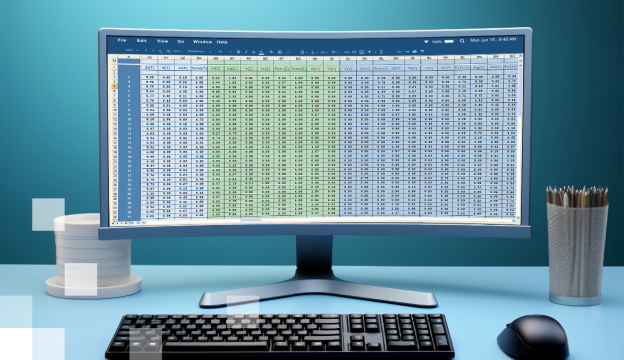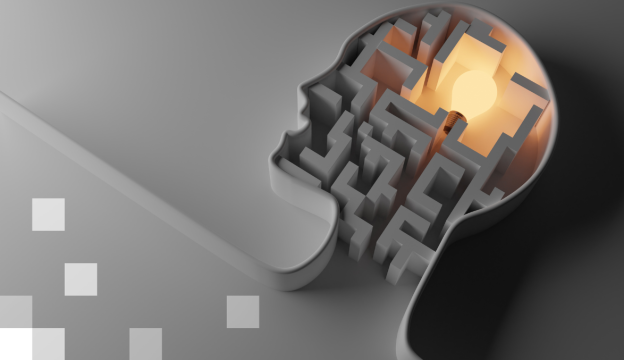Microsoft Excel Advanced
The training is intended for those who are familiar with the basic functionality of Microsoft Excel 365 and want to expand their knowledge of data processing, analysis, and visualization capabilities in the modern Excel 365 environment.
The course, its program, and materials have been developed by BDA.
EU co-financing of 50-100% is available to companies.
The total cost of tuition may vary depending on the rules of the specific association.
Plans
Contact us
Apply or ask a question!
If you want to apply for the course or ask a question about it, feel free to use this form. |
||||||||||||||||
|
||||||||||||||||
Contact us
Apply or ask a question!
If you want to apply for the course or ask a question about it, feel free to use this form. |
||||||||||||||||
|
||||||||||||||||
Contact us
Apply or ask a question!
If you want to apply for the course or ask a question about it, feel free to use this form. |
||||||||||||||||
|
||||||||||||||||
Course target
Improve knowledge and skills in working with MS Excel 365 data analysis tools, using filtering, selecting according to certain criteria, and creating Pivot Tables.
Audience
Anyone who wants to improve their knowledge of working with MS Excel 365.
At Course Completion you will be able to:
- Give a cell area a name and use it in formulas and functions.
- Work with functions and independently carry out calculations.
- Perform formula auditing – study the values associated with it, correct it if necessary.
- Assign a theme to the workbook, perform visualization of various data.
- Select data by using filters.
- Combine the data of multiple worksheets into one worksheet.
- Carry out the organization of data with the calculation of subtotals.
- Create and edit PivotTables.
- Create charts and use their properties for more accurate data representation.
- Protect a workbook, worksheet, or area with a password.
Prerequisites
-
Computer skills at the level of an everyday user.
-
Basic knowledge of Microsoft Excel 365.
If necessary, we provide testing options to determine the current level of knowledge of training participants.
Training materials
Certification Exam
Course outline
- Calculations and features
- Name assigning, editing a cell, and a cell area.
- Using cell addressing to create functions.
- Using the rounding function.
- Use functions to determine the number of cells.
- Using a text function.
- Using date and time functions.
- Formation of logical functions.
- Using the Browsing and Reference functions.
- Using the SUMIF, COUNTIF, and IFERROR functions.
- Display formulas and functions.
2. Auditing formulas
- Tracking the precursor and succession of formulas.
- Evaluate a formula by using the Evaluate dialog box.
- Searching for errors in formulas and correcting them.
3. Create and visually format data tables
- Create and customize a table.
- Assign, edit, and delete conditional formatting.
- Data visualization using data bars, color scales, and data visualization.
- Calculate multiple results using a data table.
4. Data processing
- Sort the data list.
- Data filter.
- Organization of data into levels with totals (subtotal).
- Perform data validation to prevent data validation.
- Text to columns.
- Delete duplicates.
- Combine data from multiple worksheets into a single worksheet (consolidate worksheets).
5. Display data by using PivotTables
- Create PivotTables
- PivotTable data filter
- Filter data using a timeline
- PivotTable editing (PivotTable tools)
- PivotTable formatting.
6. Adjusting charts
- Create a chart template (save as template).
- Add a chart trendline.
- Create a chart using a combo chart.
- Create a PivotChart.
7. Additional options
- Changing the basic options of the program.
- Change the properties of a workbook.
- Protected view.
- Password protection for workbooks and worksheets.
- Checking hidden content and personal information (inspect document).
- Marking the document as final.
- Compatibility mode.
- Introduction to macros.
- Excel protection (macro settings).
- Create and modify macros.
- Save a workbook in the Excel Workbook format with a macro (change file type).
If you want to get more information about this course, please contact us by phone +371 67505091 or send an e-mail at mrn@bda.lv.