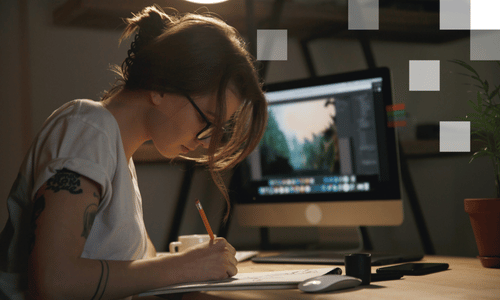Creating visualizations with Qlik Sense
An interactive, hands-on training designed to strengthen your knowledge and skills in creating impactful and interactive visualizations using Qlik Sense. The training covers both the basics of data visualization and advanced techniques that help transform raw data into compelling data stories and support decision-making.
This is your chance to learn how to use Qlik Sense’s intuitive interface to create clear and functional dashboards and reports!
Course Target
To promote knowledge and skills in transforming data into compelling visualizations and interactive dashboards using Qlik Sense.
Audience
- Business analysts;
- Data scientists;
- Anyone who wants to improve their data presentation skills using Qlik Sense.
At Course Completion you will be able to:
- Quickly load and prepare data from Excel, CSV, or databases using Qlik Sense data management tools.
- Create and customize a wide range of visualizations – bars, lines, pie charts, scatter plots, KPI objects, maps, and more – and choose the most appropriate one for each analysis purpose.
- Write expressions and use the Set Analysis feature to dynamically calculate KPIs and perform deep ad-hoc analysis.
- Build interactive dashboards with pages, filters, bookmarks, and drill-down capabilities that facilitate decision-making.
- Apply data visualization best practices – colors, themes, and design principles – to ensure a clear and understandable narrative.
- Publish, share, and export created reports inside and outside the Qlik Sense environment, facilitating team collaboration.
- Enhance the user experience with conditional formatting, dynamic labels, and animated objects, making results even more understandable.
Prerequisites
Basic computer skills and proficiency in using Microsoft Excel (or similar spreadsheet tools).
Training materials
Electronic training materials are available on Learning.qlik.com (access to the training environment is 180 days after the start of the course).
Certification exam
Course Outline
-
Introduction to Qlik Sense visualizations
- Overviews of Qlik Sense interface and features;
- The role of visualizations un data analysis.
- Data preparation and Exploration
- Loading and managing data sources;
- Exploring data using filters and selection.
- Basic Visualizations
- Creating bar, line and pie charts;
- Using tables and pivot tables.
- Advanced Visualizations
- Creating combo charts, scatterplots, and KPI objects;
- Using surveyors and maps to visualize geographic data.
- Customizing Visualizations
- Applying colors, themes, and styles;
- Setting up conditional formatting and dynamic labels.
- Creating Interactive Dashborads
- Working with pages and stories;
- Adding filters, bookmarks, and deep analysis capabilities.
- Expressions and Calculations
- Writing simple expressions for calculated measures;
- More complex data filtering by using Set Analysis feature.
- Best Practices in Data Visualization
- Principles of effective visualization design;
- Common mistakes and improving user experience.
- Sharing and Collaboration
- Exporting and publishing visualizations;
- Team collaboration in Qlik Sense.
If you want to get more information about this course, please contact us by phone +371 67505091 or send an e-mail at mrn@bda.lv.