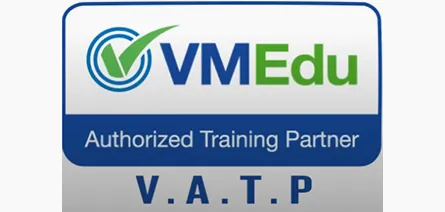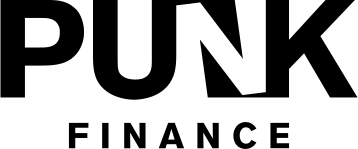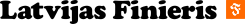Tuvākie kursi
22
Apr
Microsoft
Windows Server administrēšana
23
Apr
Microsoft
Microsoft Power Platform pamati
24
Apr
NILLTPFN, sankcijas, risku vadība
NILLTPFN padziļinātā līmeņa apmācību modulis: Klientu izpēte
25
Apr
NILLTPFN, sankcijas, risku vadība
NILLTPFN padziļinātā līmeņa apmācību modulis: Korupcijas un noziedzīgi iegūtu līdzekļu legalizācijas novēršana

Microsoft
Windows Server administrēšana
Šis pasniedzēja vadītais kurss ir paredzēts IT speciālistiem, kuriem jau ir neliela pieredze darbā ar Windows Server. Tas ir paredzēts serveru administratoriem, kuri būs atbildīgi par identitātes, tīklu, datu glabāšanas un servera resursu pārvaldību, izmantojot Windows Server operētājsistēmu, un kuriem ir jāsaprot Windows Server izmantošanas scenāriji, prasības un iespējas. Kursa apmeklētāji gūs zināšanas un pamatprasmes, kas nepieciešamas Windows Server ieviešanai un atbalstam vairumā organizāciju.

Microsoft
Microsoft Power Platform pamati
Kursā uzzināsi par Microsoft Power Platform produktu iespējām un to pievienoto vērtību biznesam. Kursā gūsi ieskatu, kā veidot vienkāršus Power Apps lietojumus, kā sasaistīt datus ar Dataverse datubāzi, kā izveidot Power BI informācijas paneli un automatizēt procesus, izmantojot Power Automate iespējas.

NILLTPFN, sankcijas, risku vadība
NILLTPFN padziļinātā līmeņa apmācību modulis: Klientu izpēte
NILLTPFN padziļinātas apmācības par kredītiestāžu klientu izvērtēšanu. Šis ir kredītiestāžu un citu finanšu iestāžu darbinieku kvalifikācijas paaugstināšanas kurss, attīstot prasmes un iepazīstinot tos ar klientu un potenciālo klientu izpētes procesa posmiem, informācijas novērtēšanas prasībām, teorētiskajiem un praktiskajiem aspektiem.

NILLTPFN, sankcijas, risku vadība
NILLTPFN padziļinātā līmeņa apmācību modulis: Korupcijas un noziedzīgi iegūtu līdzekļu legalizācijas novēršana
Mācības sniedz iespēju banku un finanšu iestāžu darbiniekiem paaugstināt savu kvalifikāciju, pilnveidojot savas prasmes un zināšanas par aizdomīgām situācijām, pēc kurām darbinieki var atpazīt, ka darījumā iesaistītie finanšu līdzekļi, iespējams, ir saistīti ar korupciju.
Piesakies jaunumiem
Ja vēlies saņemt aktuālāko informāciju, ievadi savu e-pastu.
Klientu atsauksmes
Mūsu partneri