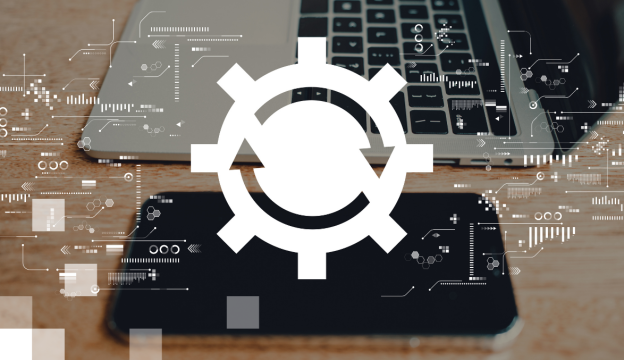Administrēšanas automatizēšana ar PowerShell
Kursa ietvaros ir iespēja apgūt pamazināšanas un prasmes par PowerShell izmantošanu Windows serveru administrēšanai un uzdevumu automatizēšanai. Kursa ietvaros būs iespēja apgūt to komandu izmantošanu, kas nepieciešamas konkrēta uzdevuma veikšanai. Tāpat arī iemācīsies skriptu veidošanas pamatprincipus, lai, piemēram, automatizētu atkārtotus uzdevumus un ģenerētu atskaites. Kurss sniedz ieskatu tajā, kā izmantot PowerShell apvienojumā ar Microsoft produktiem, tostarp Windows Server, Windows 10/11, Microsoft Azure un Microsoft 365.
Plāni
Sazināties
Piesakies vai uzdod jautājumu!
Ja vēlies pieteikties kursam vai uzdot jautājumu par to, droši izmanto šo formu! |
||||||||||||||||||
|
||||||||||||||||||
Sazināties
Piesakies vai uzdod jautājumu!
Ja vēlies pieteikties kursam vai uzdot jautājumu par to, droši izmanto šo formu! |
||||||||||||||||||
|
||||||||||||||||||
Kursa mērķis
The Az-040T00 course focuses on teaching participants how to use PowerShell to manage and automate Microsoft Azure resources. Participants will learn how to use PowerShell to create and manage Azure resources, as well as automate common management tasks. The course covers topics such as PowerShell basics, Azure PowerShell modules, and working with Azure Resource Manager templates.
Upon completion of the course, participants should be able to confidently use PowerShell to manage and automate Azure resources, and be familiar with best practices for using PowerShell in an Azure environment.
Kursa mērķauditorija
This course is intended for IT Professionals who are already experienced in general Windows Server and Windows client administration, and who want to learn more about using Windows PowerShell for administration. No prior experience with any version of Windows PowerShell or any scripting language is assumed. This course is also suitable for IT Professionals already experienced in server administration, including Exchange Server, SharePoint Server, SQL Server, and System Center.
Pēc mācībām tu spēsi
After completing this course, students will be able to:
- Describe the functionality of Windows PowerShell and use it to run and find basic commands.
- Identify and run cmdlets for local system administration.
- Work with the Windows PowerShell pipeline.
- Use PSProviders and PSDrives to work with other forms of storage.
- Query system information by using WMI and CIM.
- Work with variables, arrays, and hash tables.
- Write basic scripts in Windows PowerShell.
- Administer remote computers with Windows PowerShell.
- Manage Azure resources with PowerShell.
- Manage Microsoft 365 services with PowerShell.
- Use background jobs and scheduled jobs.
Kursa apmeklēšanas priekšnoteikumi
Before attending this course, students must have:
- Experience with Windows networking technologies and implementation.
- Experience with Windows Server administration, maintenance, and troubleshooting.
- Experience with Windows Client administration, maintenance, and troubleshooting
- Students who attend this training can meet the prerequisites by obtaining equivalent knowledge and skills through practical experience as a Windows system administrator. No prerequisite courses are required.
Mācību materiāli
Elektroniski mācību materiāli Microsoft Learn mācību vidē.
Piekļuve kursa praktisko darbu videi 180 dienas (pēc kursa uzsākšanas).
Sertifikācijas eksāmens
Nav paredzēts sertifikācijas eksāmens.
Kursa programma
1. Getting started with Windows PowerShell
- Windows PowerShell overview
- Understanding Windows PowerShell command syntax
- Find commands and getting help in Windows PowerShell
2. Windows PowerShell for local systems administration
- Active Directory Domain Services administration cmdlets
- Network configuration cmdlets
- Server administration cmdlets
- Windows PowerShell in Windows 10
3. Working with the Windows PowerShell pipeline
- Understand the pipeline
- Select, sort, and measure objects
- Filter objects out of the pipeline
- Enumerate objects in the pipeline
- Send and pass pipeline data as output
4. Using PSProviders and PSDrives
- Using PSProviders
- Using PSDrives
5. Querying management information by using CIM and WMI
- Understand CIM and WMI
- Query data by using CIM and WMI
- Make changes by using CIM and WMI
6. Working with variables, arrays, and hash tables
- Use variables
- Manipulate variables
- Manipulate arrays and hash tables
7. Windows PowerShell scripting
- Introduction to scripting with Windows PowerShell
- Script constructs
- Import data from files
- Accept user input
- Troubleshooting and error handling
- Functions and modules
8. Administering remote computers with Windows PowerShell
- Use basic Windows PowerShell remoting
- Use advanced Windows PowerShell remoting techniques
- Use PSSessions
9. Managing Azure resources with PowerShell
- Azure PowerShell
- Introduce Azure Cloud Shell
- Manage Azure VMs with PowerShell
- Manage storage and subscriptions
10. Managing Microsoft 365 services with PowerShell
- Manage Microsoft 365 user accounts, licenses, and groups with PowerShell
- Manage Exchange Online with PowerShell
- Manage SharePoint Online with PowerShell
- Manage Microsoft Teams with PowerShell
11. Using background jobs and scheduled jobs
- Creating profile scripts
- Using advanced techniques
Ja vēlies iegūt vairāk informācijas par šo kursu, sazinies ar mums pa tālruni 67505091 vai raksti mums e-pastu uz mrn@bda.lv.